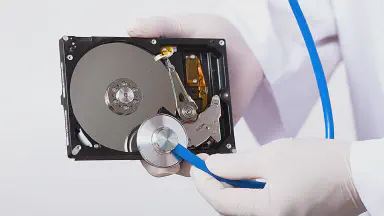Should I Upgrade to an SSD?
Should I Upgrade to an SSD?
People like solid-state drives (SSD) because they’re fast and reliable. But they come with one big caveat.
By Randy Josleyn
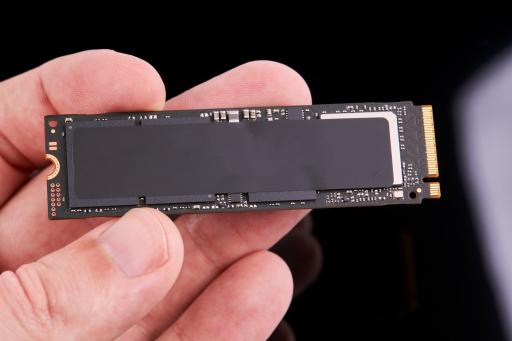
Solid-state drives (SSD) are becoming the storage drive of choice - with good reason. Blazing speeds, improved reliability, and dropping prices make them an appealing upgrade. But before you upgrade your system’s storage, make sure you know the potential drawbacks. This article explores the pros and cons to consider before buying an SSD.
Cost and Speed
SSDs are more expensive than regular hard disk drives (HDD). This is the clearest drawback for most consumers. SSDs can cost 5¢ to 10¢ more per GB than regular HDDs. Usually, what you get for those extra dollars is speed, though cheaper SSDs may be slower. Different SSDs will have different speeds, but all will still be faster than traditional hard drives — at least three times as fast, but sometimes much, much faster.
Durability, Reliability, and Longevity
SSDs are durable drives. If you drop one, it’s less likely to break than an HDD. That’s because SSDs don’t have any moving parts. But under regular use, are SSDs really more reliable than HDDs? Backblaze, a cloud storage and backup company, showed that they fail less often in the long term. Anecdotal evidence from Northwest Data Recovery staff confirms this as well. To sum up: they’re a good choice if reliability is your main concern.
One special thing about SSD memory: it wears out after writing a certain amount of data. This limit goes up with larger SSDs. Luckily, even in commercial applications, they’re unlikely to meet that limit for years, and for personal use, maybe even decades. On the other hand, a joint study from Google and the University of Toronto found that SSD age, not usage, was the main predictor of errors in SSDs. That means that despite their reliability, backing up your data is still important when using SSDs.
Power Efficiency
An interesting consideration is how different storage options affect the battery life of your laptop. Laptop Magazine showed that a solid-state drive (SSD) may increase your battery life compared to a regular hard disk drive (HDD). But it depends on what kind of SSD it is — NVM Express (NVMe) drives are smaller and faster but less power efficient. On the other hand, SATA SSD drives may give better battery performance. SATA SSDs gave more than half an hour longer battery life compared to the average for HDDs tested. The best model they tested lasted more than an hour longer!
Use Cases
Because SSDs are faster and more reliable, they work well as your primary storage in your computer. With an SSD, your computer can power on much faster than with a traditional hard drive — see the video below for a direct comparison. Copying a large file like a 15GB movie can take much less time, too. Having an SSD as your primary storage means your computer will seem much faster overall.
Another use case is for data-intensive situations such as video editing and post production. The increased speed means you save a lot of time when reading and writing large files.
Finally, SSDs are becoming more popular as portable drives. This is a great use for them because they’re more durable. If you drop an SSD portable drive, chances are your data will be fine. The same can’t be said for HDDs. This is because HDDs have delicate moving parts inside. Many of our customers come looking for help after dropping their portable hard drives.
One Major Caveat
Most solid-state drives are reliable and lightning fast. But there is one situation in which they can be a big liability: when they fail, they can be much more difficult and expensive to recover information from. Recovering data from SSDs typically requires advanced tools and expertise that cost much more than for HDDs.
That’s why it’s important to back up your data! Taking the time to back up your valuable information can save hundreds or thousands of dollars while giving you peace of mind. To get started backing up your data, check out this introductory guide to backing up data.